Creating a new code optimisation
New code optimisation page lets you customise your code optimisation.
Arriving at a New code optimisation
There are three ways you can use to arrive at the New code optimisation page:
(1) From the Projects overview page;
(2) From within a project;
(3) From the Optimisations page.
Here are details for each option.
From the Projects overview page
Once you have imported your codebase to Artemis and have Extracted Code Snippets, an option to Optimise will be available for the project. See image below.
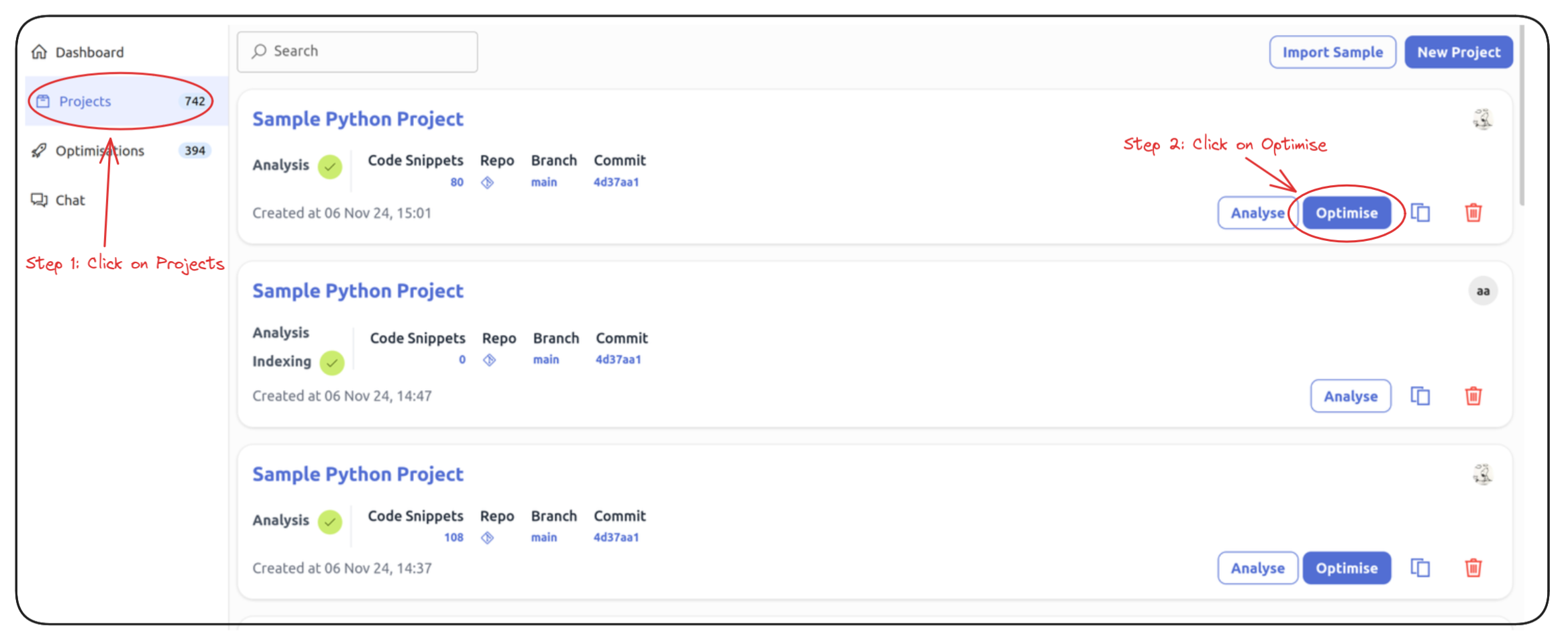
Click on the Projects tab and click on Optimise to be directed to the page to customise your optimisation.
From within a project
If you are currently within a project, where you have finished generating and validating versions, you can use options available within the projects page to be directed to New code optimisation.
See image below for details:
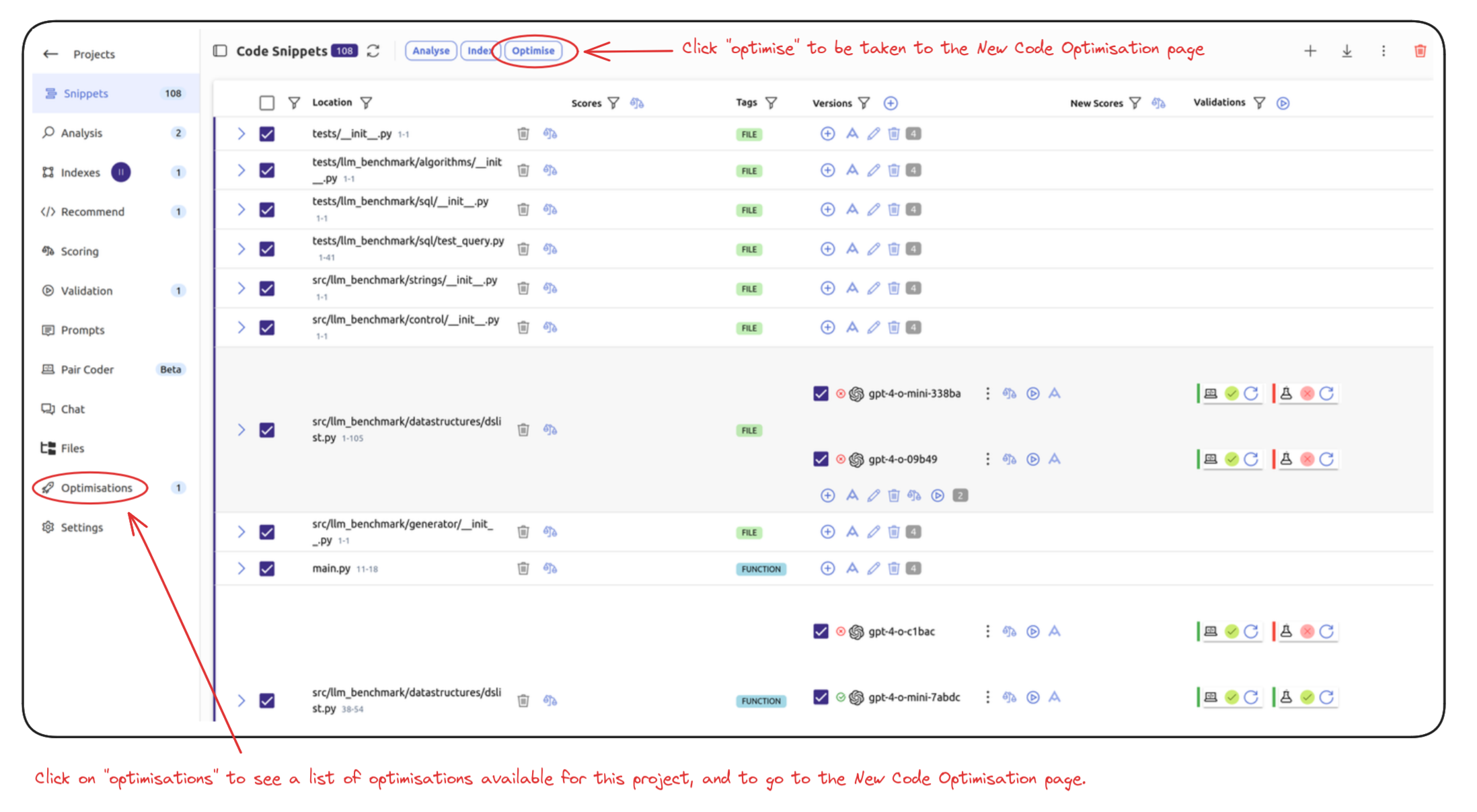
Either of these options should take you to the options to customise your optimisation on the New code optimisation page.
From the Optimisations page
You can also use the Optimisations page to select from a list of code projects available within Artemis to create a new code optimisation.
See the image below:
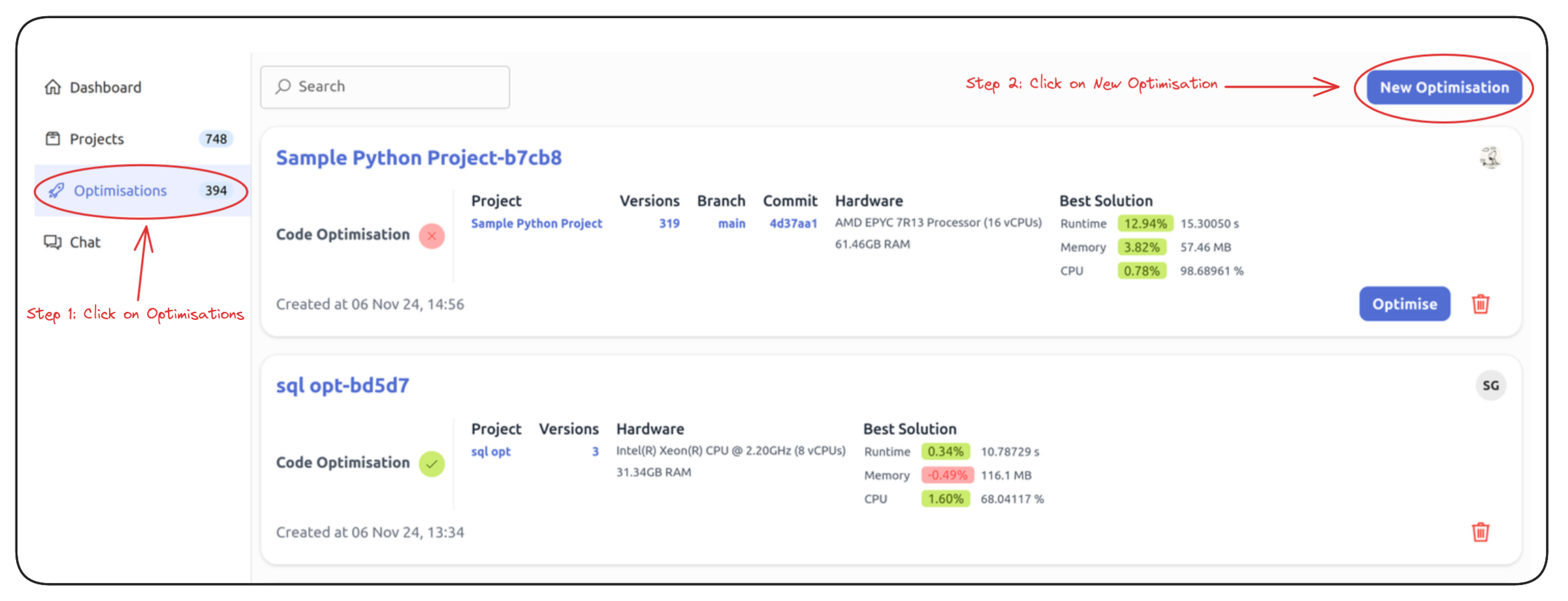
Customising the optimisation
Any one of the above three options will take you to the page shown in the image below, where you will have to specify details of your optimisation.
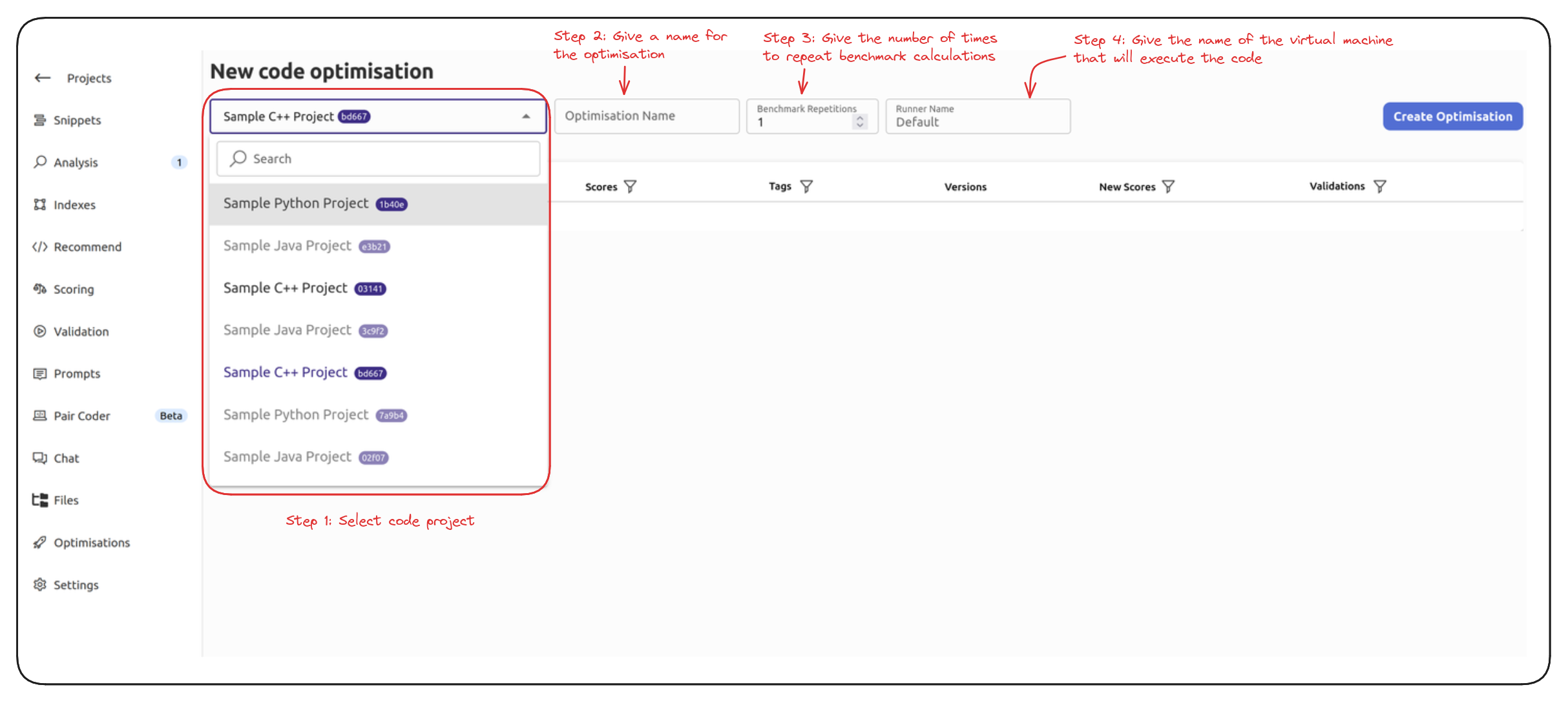
Step 1: From the dropdown list, select the project you would like to optimise. If a project name is grayed out, then this means the project has not had any code snippets extracted for optimisation. In this case, visit the Projects tab to find your project and extract code snippets first. Documentation for this is available at: Extract Code Snippets.
Step 2: Give a name to your optimisation, so that it is easier to locate from the list of optimisations.
Step 3: During the optimisation, Artemis generates metrics for runtime, CPU usage, and memory. In order to increase precision of the metrics, each optimisation can be run multiple times so that the value for each metric can be obtained as an average. If you prefer to do so, give a number for benchmark repetitions.
Step 4: Give a Runner Name which will tell Artemis where to execute your code. For instance this may be in a virtual machine where relevant dependencies for your codebase is installed. If you would like additional support to determine what to include as Runner Name contact us at support@turintech.ai, or raise a support ticket via the support portal.
Once you select the optimisation, you will also see all the recommended code snippets that were generated during the code analysis stage. See the image below:
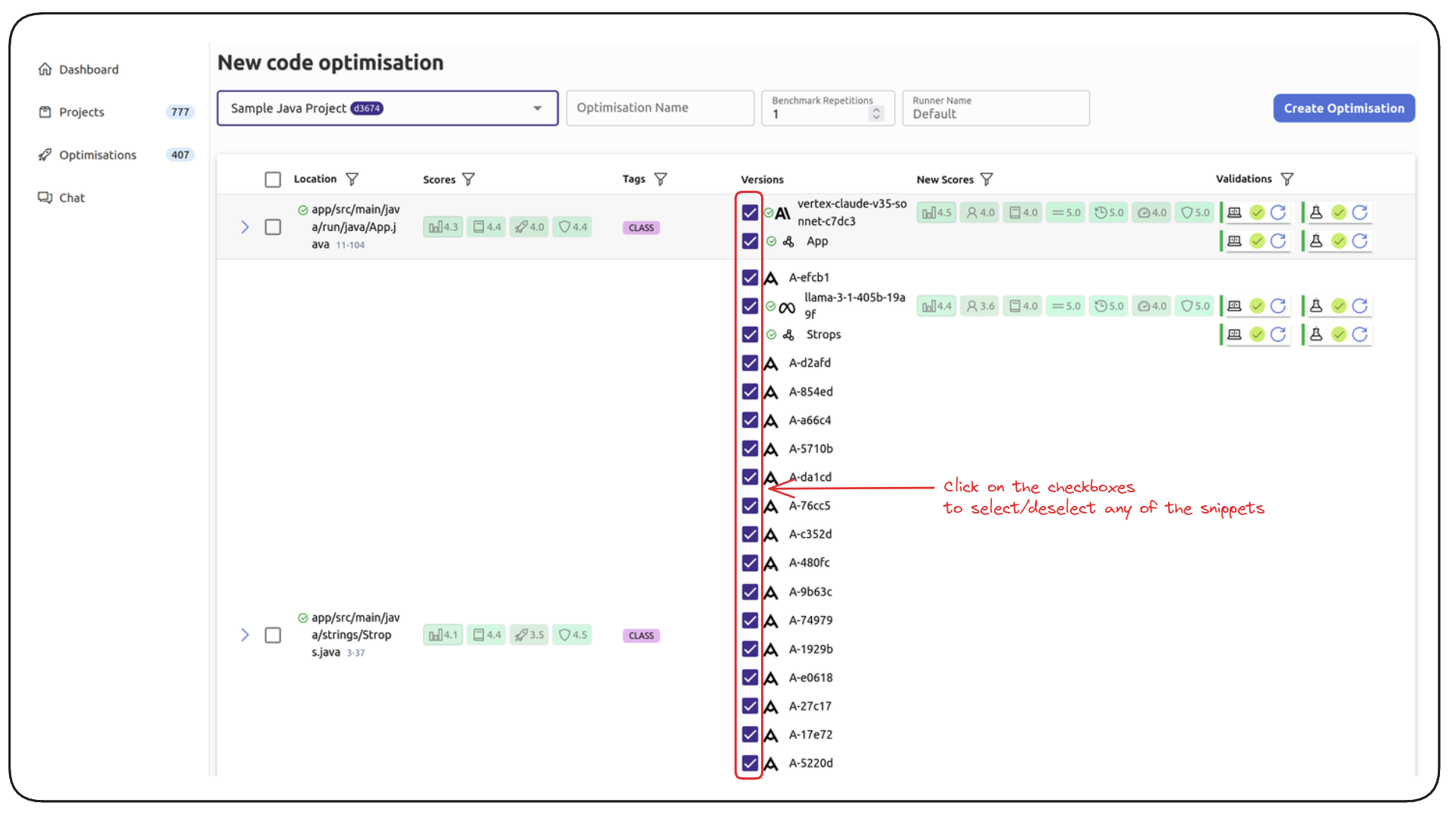
Once you are happy with your selections, click on Create Optimisation on the top right to start the optimisation.