Comprehensive Bug Fixing with Artemis Changesets
- How to fix all bugs using Aremis
See how Artemis Can fix all the bugs in your Project - How to fix a specific bug using Artemis
See how Artemis Can fix a specific bug or issue in any Project
Overview
This guide demonstrates how to use Artemis Changesets to systematically identify and repair code defects across an entire project. We'll work with the andela/buggy-python repository, which contains deliberately flawed Python code perfect for showcasing Artemis's automated debugging capabilities.
Important: To create pull requests, you'll need to fork the
andela/buggy-pythonrepository to your own GitHub account first. For your own repositories, you can work directly without forking.
What You'll Learn
- How to set up a project for comprehensive bug analysis
- Creating and configuring changesets for automated bug fixing
- Understanding AI-powered code analysis and repair
- Validating fixes with custom runners
- Integrating fixes into your development workflow via pull requests
Prerequisites
- Access to Artemis platform
- GitHub repository access
- Basic understanding of Python programming concepts
Step 1: Project Setup
For project setup Steps visit Project Setup.
Step 2: Understanding Changesets
What are Artemis Changesets?
For more information and details on Changeset visit Changset Guide.
Why Use Changesets for Bug Fixing?
The Changeset feature with the "Fix all bugs" template utilizes sophisticated AI algorithms to systematically identify and repair coding issues throughout your entire project, making it ideal for:
- Learning environments with intentionally broken code
- Legacy codebases requiring systematic cleanup
- Code quality improvements across large projects
- Educational debugging exercises
Step 3: Creating a Comprehensive Bug-Fix Changeset
Initiating the Changeset
Navigate to the Changesets section and create a new changeset specifically designed for comprehensive bug detection.
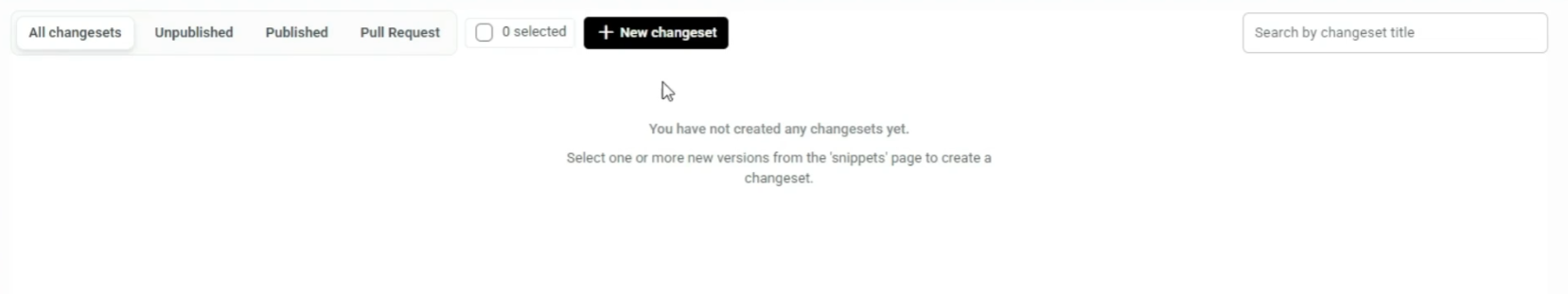
- Click "New Changeset"
- Configure the task description
Task Configuration
In the task description field, enter the following comprehensive prompt:
Please fix all the bugs in this project.
Ensure the corrected code maintains the original intended functionality while running cleanly without errors.
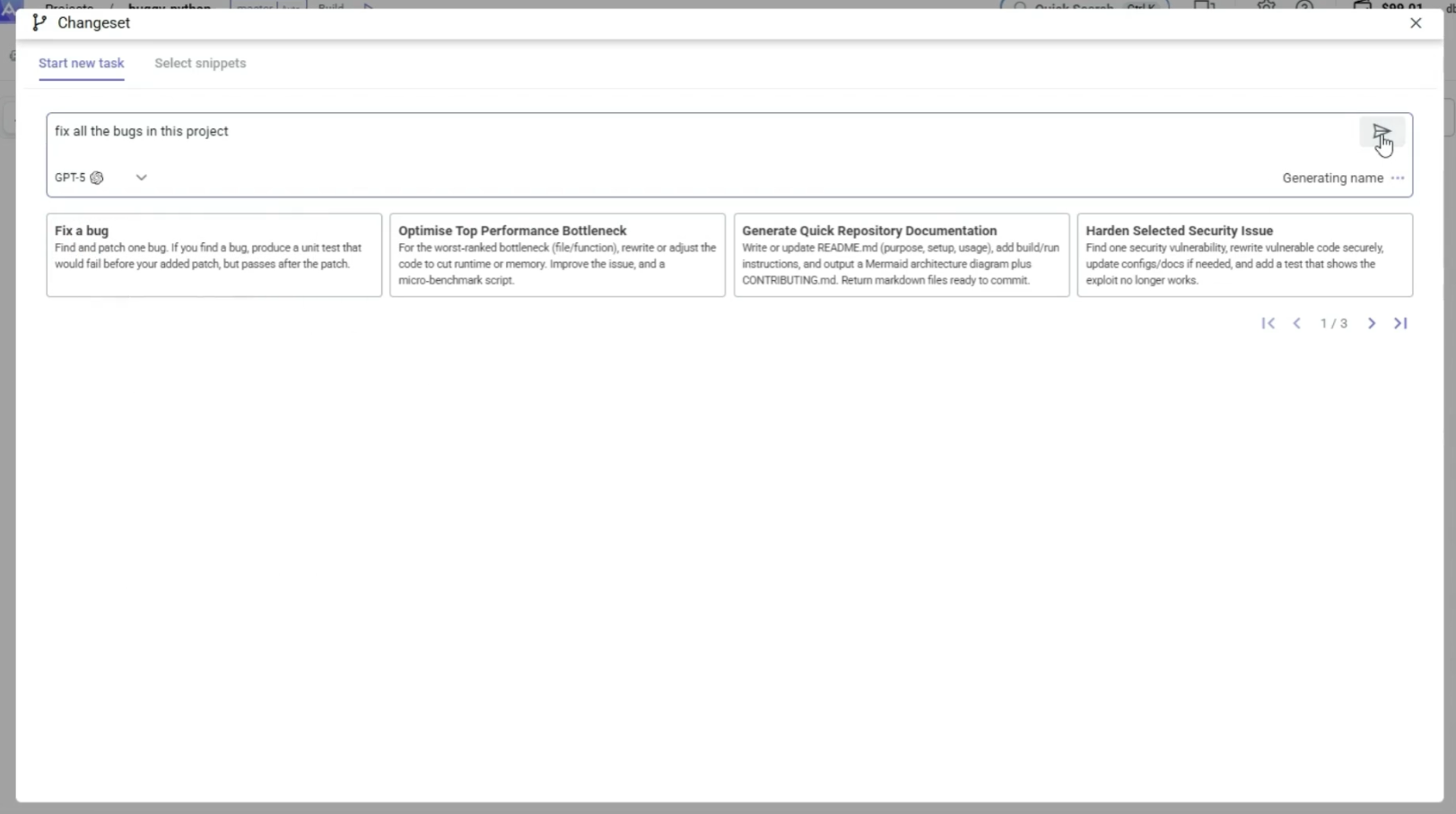
This configuration tells the Changeset Agent to systematically address every type of bug in the educational repository, making it an ideal testbed for demonstrating comprehensive automated debugging capabilities.
Step 4: AI-Powered Analysis Process
The Changeset Agent processes each Python file systematically using machine learning algorithms to:
- Detect syntax errors and incorrect operators
- Identify variable naming issues and undefined references
- Analyze logic flow problems and function definitions
- Validate import statements and cross-file dependencies
- Process all files simultaneously for consistency
Step 5: Comprehensive Bug Detection Results
Analyzing the Results
After analysis completion, the changeset presents comprehensive solutions with detailed categorization.
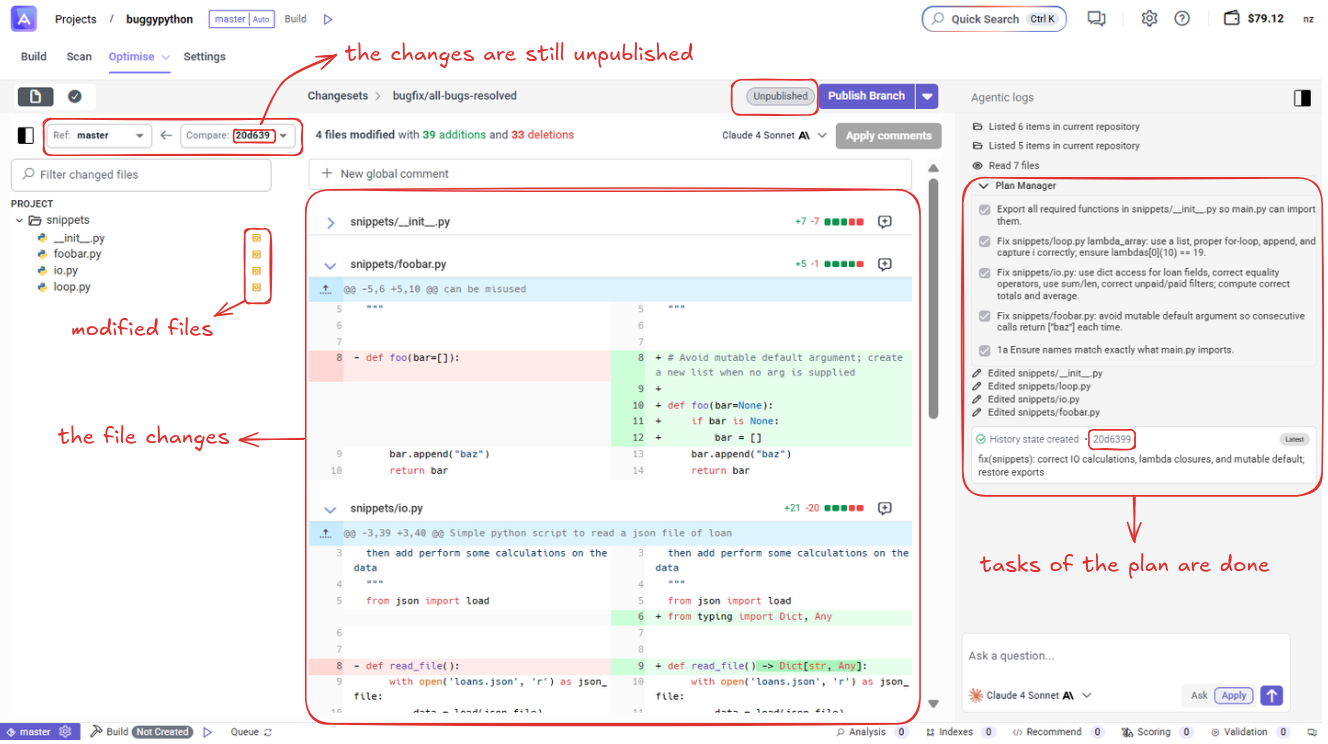
Types of Fixes Identified
Common Fix Categories:
- Syntax Problems: Incorrect operators, missing brackets, indentation issues
- Variable Issues: Naming inconsistencies, undefined references, scope problems
- Logic Flaws: Faulty conditionals, incorrect loops, function definition errors
- Import Problems: Missing declarations, circular imports, unused imports
Example Fixes
Here are typical transformations the changeset performs:
# Before (Broken)
if my_var = 5: # Syntax error: assignment in condition
print("Value is 5")
# After (Fixed)
if my_var == 5: # Corrected to comparison operator
print("Value is 5")
Step 6: Changeset Validation and Review
Examining Proposed Changes
The changeset interface allows comprehensive review of all proposed modifications:
- Examine the file change summary
- Review specific fixes across Python files
- Compare before/after code samples
- Validate that original functionality is preserved
This transforms the repository from broken to functional while maintaining consistency and preserving original programming intent.
Step 7: Validation with Artemis Runners
Setting Up Custom Validation
Validate your fixes using Artemis's built-in validation system:
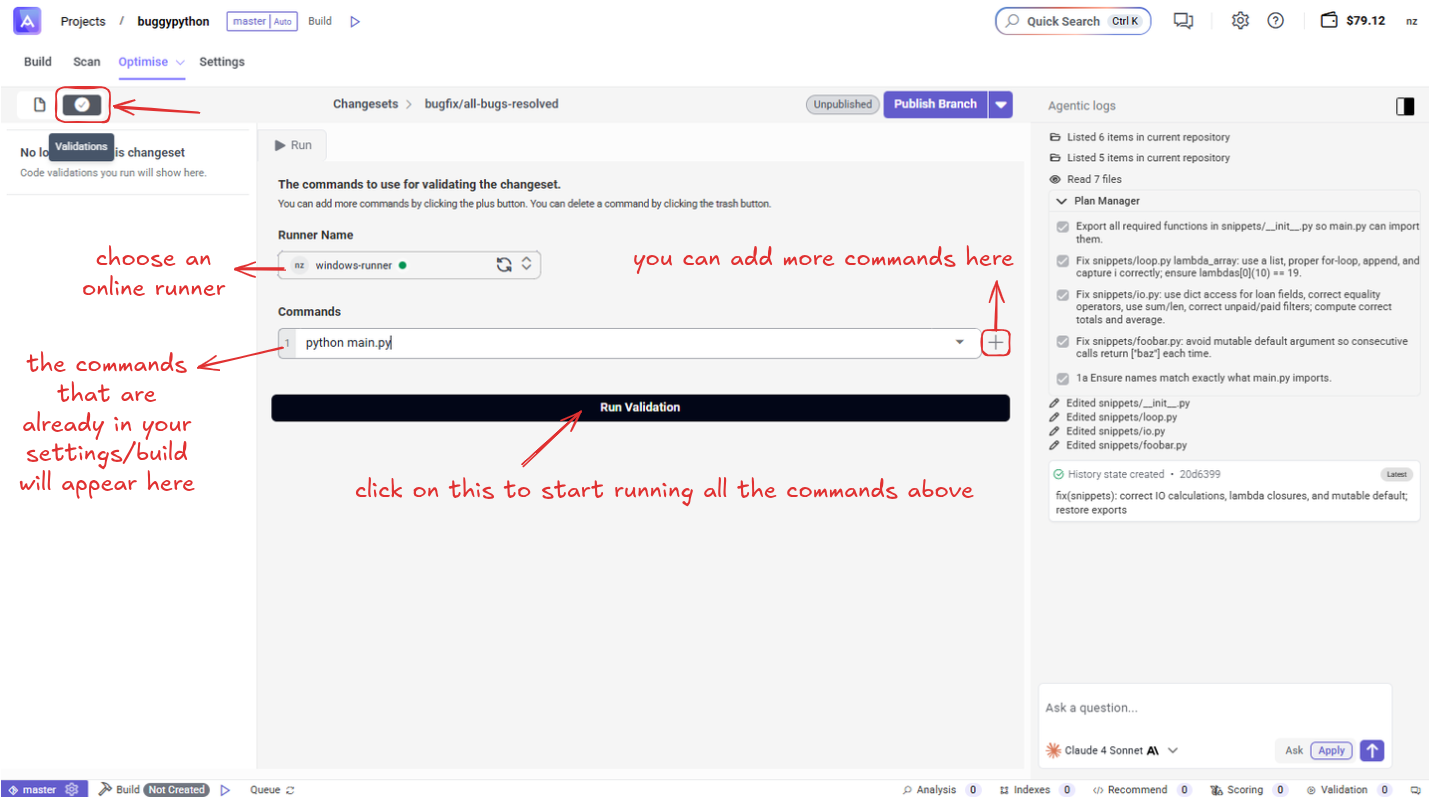
- Navigate to the "Validations" tab
- Set up custom validation commands
- Configure the runner environment
- Click "Run Validation"
Validation Commands
Configure appropriate validation commands for Python:
# Example validation commands
python -m py_compile *.py # Syntax validation
python -m pytest tests/ # Run unit tests
python main.py # Execute main script
Validation Results
The validation system provides confidence that automated repairs have successfully transformed the broken codebase into working, executable Python code without introducing new issues.
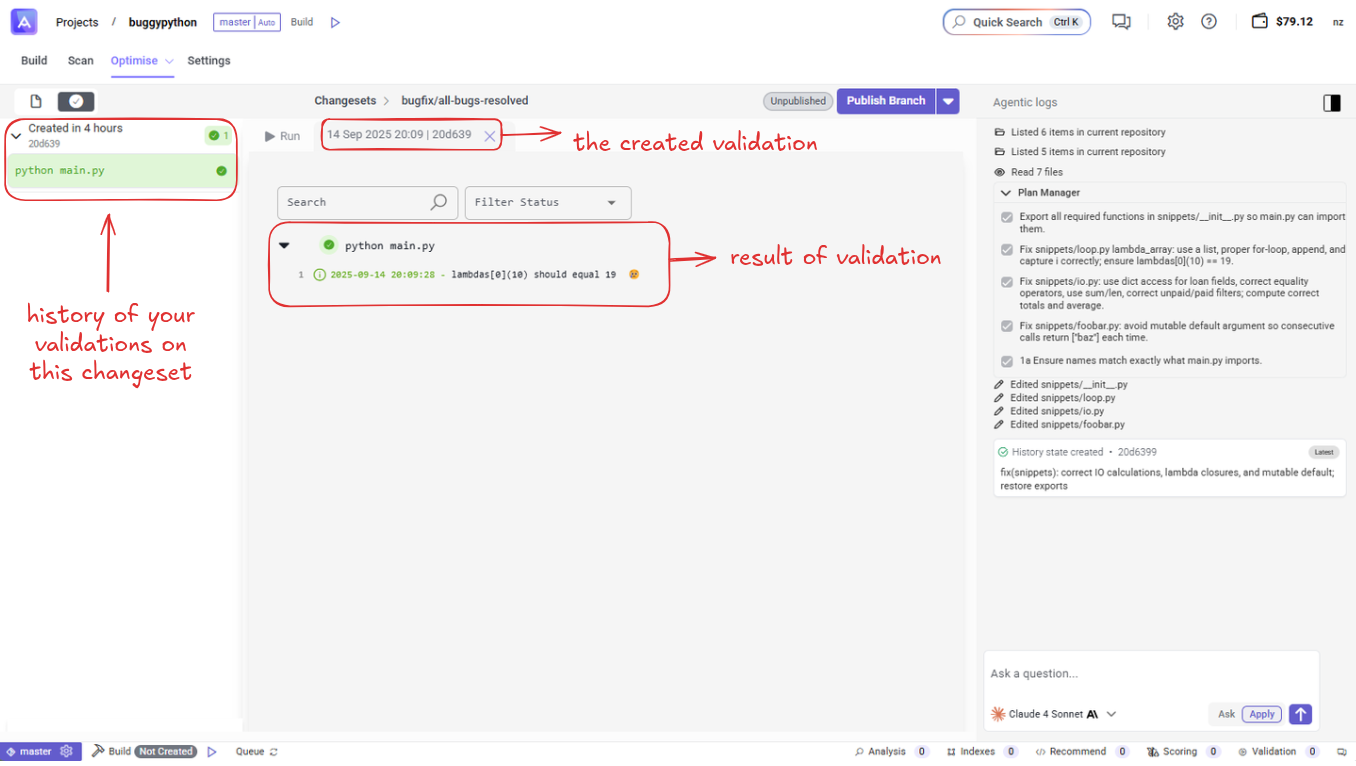
Step 8: Branch Publishing and Pull Request Creation
Publishing Changes
Seamlessly integrate fixes back into your development workflow.
Creating the Pull Request
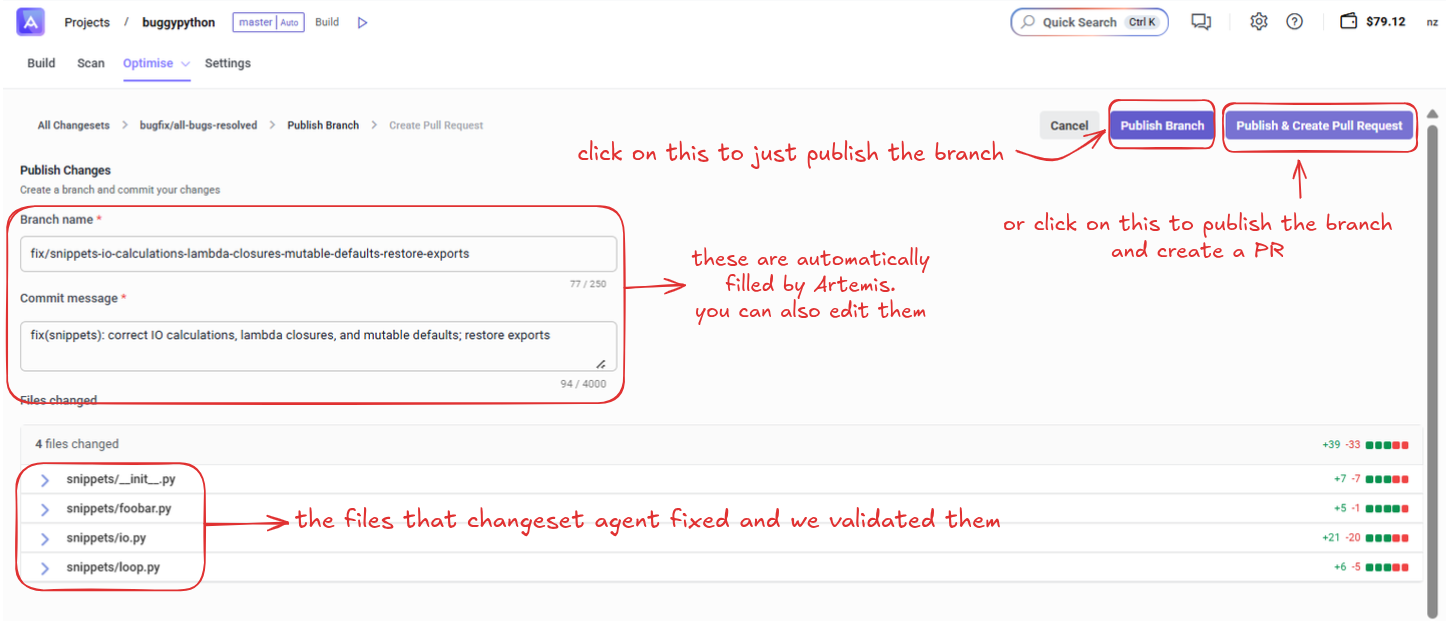
- Click "Publish & Create Pull Request"
- Review the automatically generated pull request summary
- Verify the comprehensive change documentation
Pull Request Benefits
Artemis automatically generates:
- Descriptive branch names that clearly communicate fixes
- Comprehensive commit messages explaining what was resolved
- Detailed PR summaries with before-and-after code comparisons
- Complete documentation of all detected and resolved bugs
GitHub Integration
View your published pull request in GitHub:
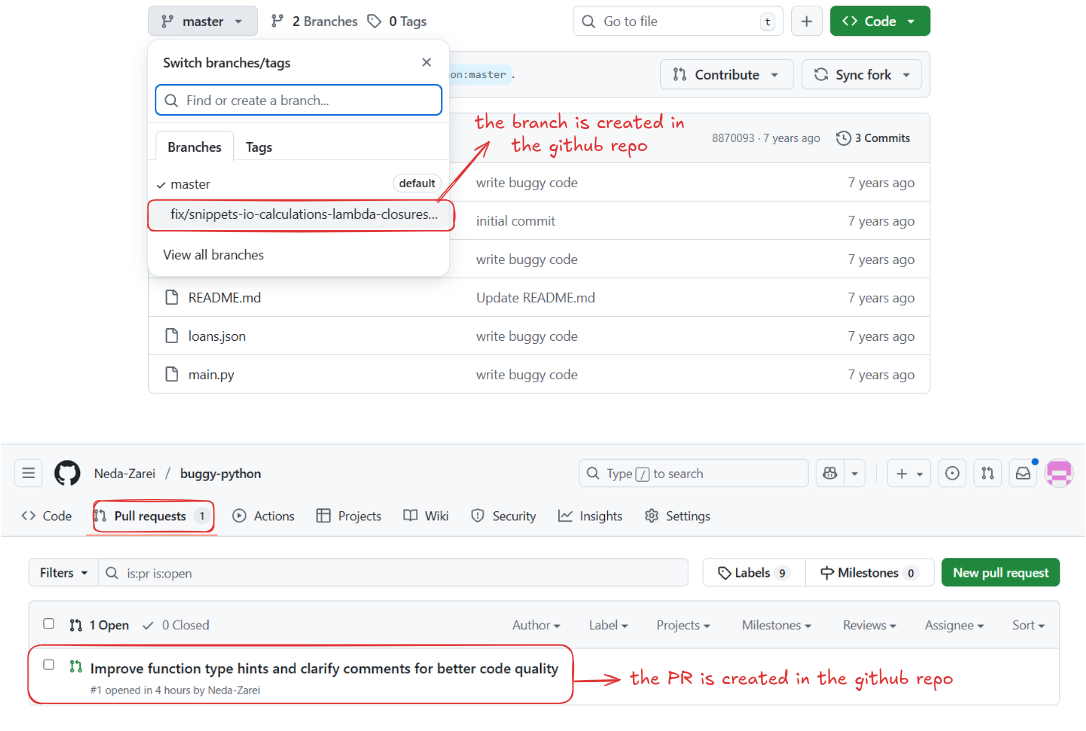
The pull request is now ready for team review and integration into the main codebase.
Key Benefits Recap
Comprehensive Analysis & Systematic Correction
- Simultaneous bug detection across all files with cross-file dependency awareness
- Consistent fix application across the codebase while preserving original functionality
Efficient Batch Processing & Validation
- Apply multiple fixes consistently across the entire codebase
- Built-in testing ensures fixes work correctly without introducing new issues
Seamless Workflow Integration & Educational Value
- Automated branch publishing and pull request creation with professional documentation
- Perfect for debugging training, code quality improvement, and systematic learning
Conclusion
Artemis Changesets revolutionize the debugging and code quality workflow by transforming what used to be hours of manual debugging into an intelligent, automated process. Whether you're:
- A student learning to debug Python code
- An educator teaching coding best practices
- A development team maintaining large codebases
- Working with legacy code requiring systematic cleanup
Artemis makes code quality effortless and educational, turning broken code into production-ready fixes in just minutes.