Issues
Issues are the results generated after running a scan with one or more enabled rules. Each issue represents a specific violation, risk, or code quality concern found in the codebase. They help developers improve correctness, reliability, security, and maintainability across the project.
Issue Attributes
Each issue in Artemis includes the following details:
-
Rule The rule that triggered the issue (e.g., Error and Exception Handling).
-
Severity Indicates how serious the issue is if left unresolved:
- Critical (9.0–10.0): May cause crashes, severe security risks, or data loss.
- High (7.0–8.9): Major functional or security risks.
- Medium (4.0–6.9): Moderate impact; could affect maintainability or stability.
- Low (0.1–3.9): Minor or stylistic issues, non-blocking.
-
Difficulty to Fix Estimates the effort required to resolve the issue:
- Easy (0.0–4.9)
- Medium (5.0–7.9)
- Hard (8.0–10.0)
-
Location Displays the file path and line number where the issue was found.
-
Description Explains the cause of the issue and its potential impact.
-
Fix Button Provides an actionable recommendation or an automated fix powered by Artemis.
Step 1: Detect Issues
Enable one or more rules and select Run Analysis in the Rules or Issues panel to detect issues. If you haven't defined or enabled any rules yet, refer to the Rules section.
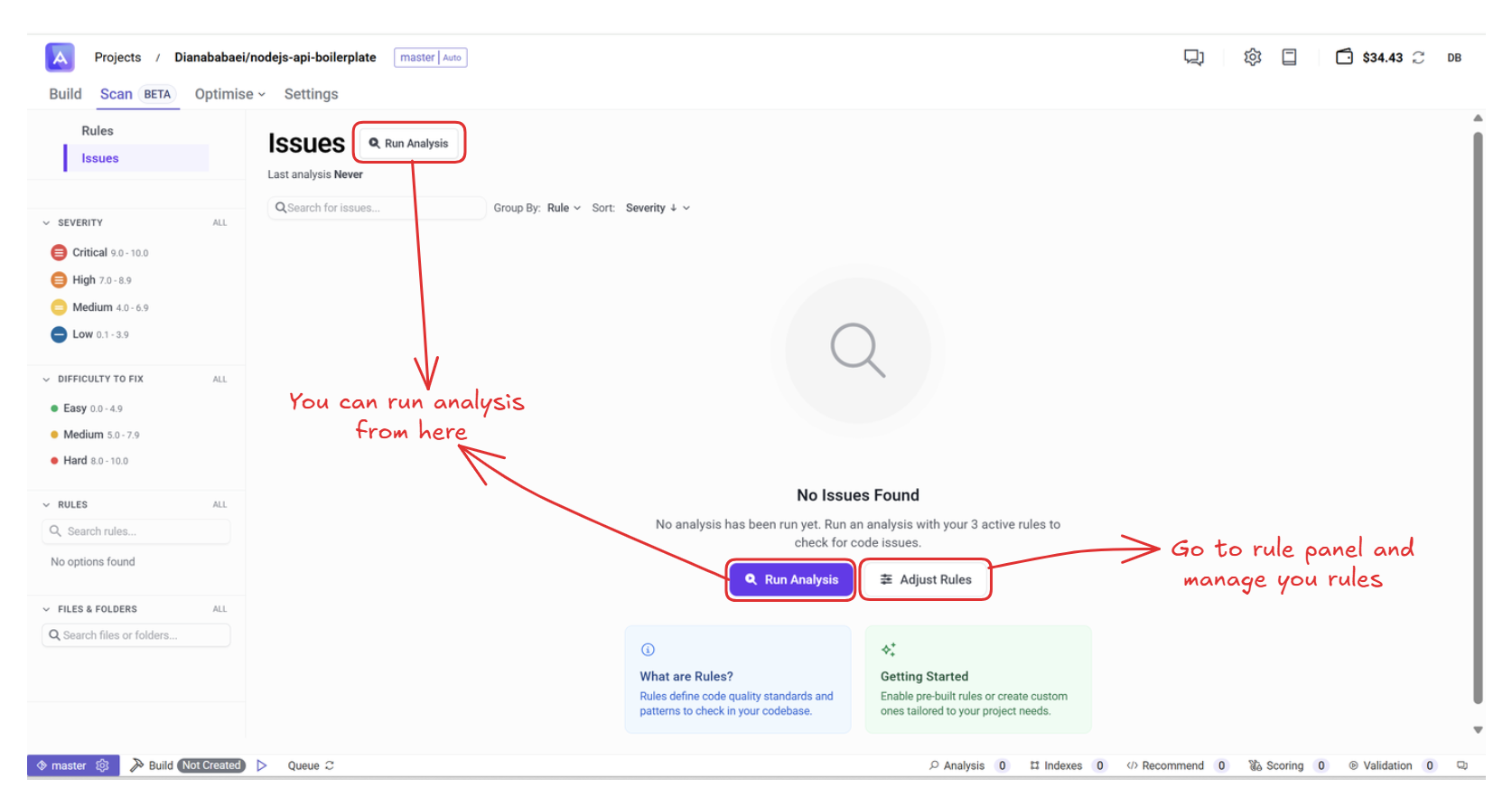
Step 2: View Issues
Once the analysis is complete, the list of detected issues will be displayed here:
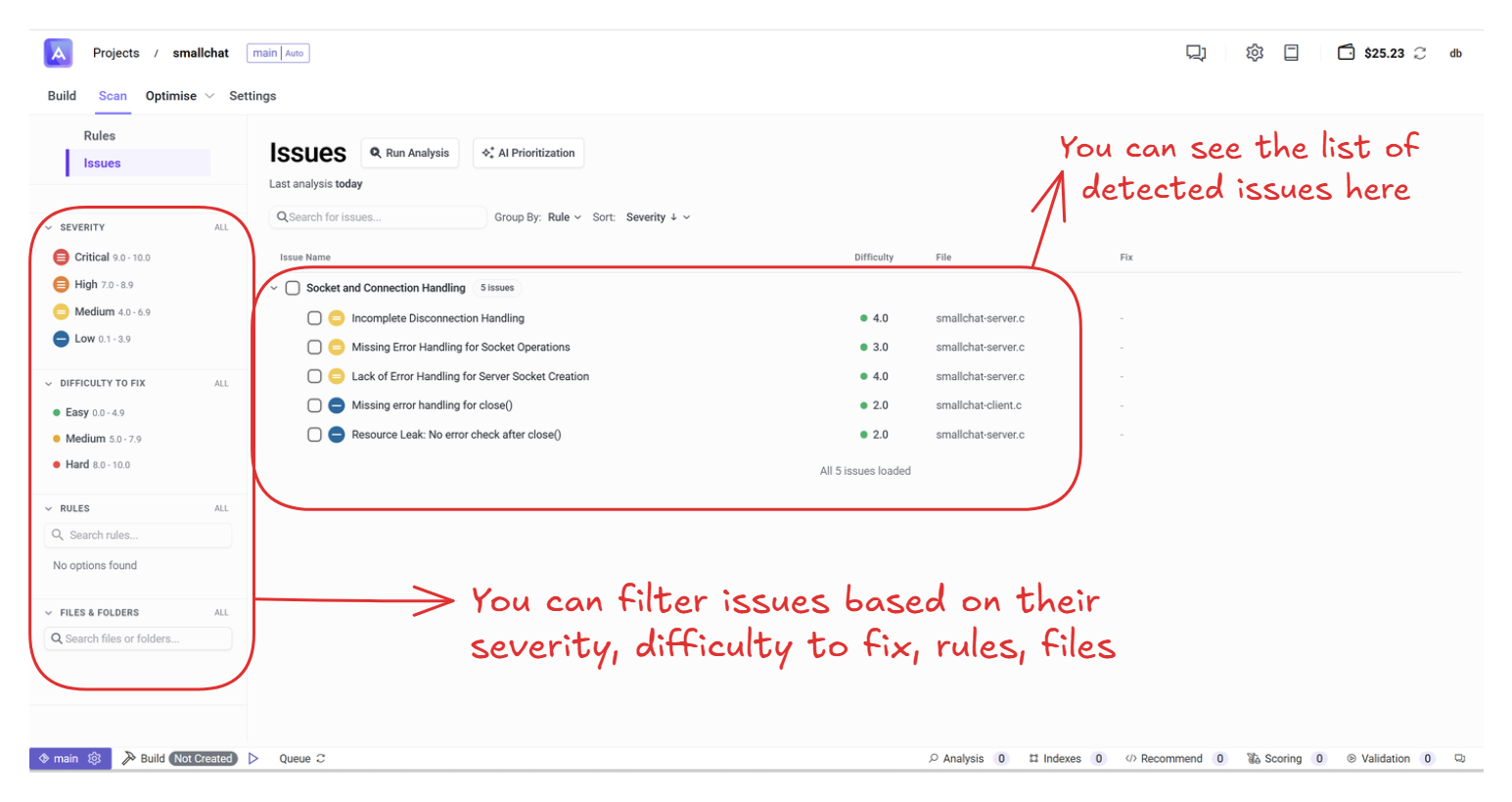
Step 3: View Details and Fix
Click on any issue to view detailed information and available fix options.
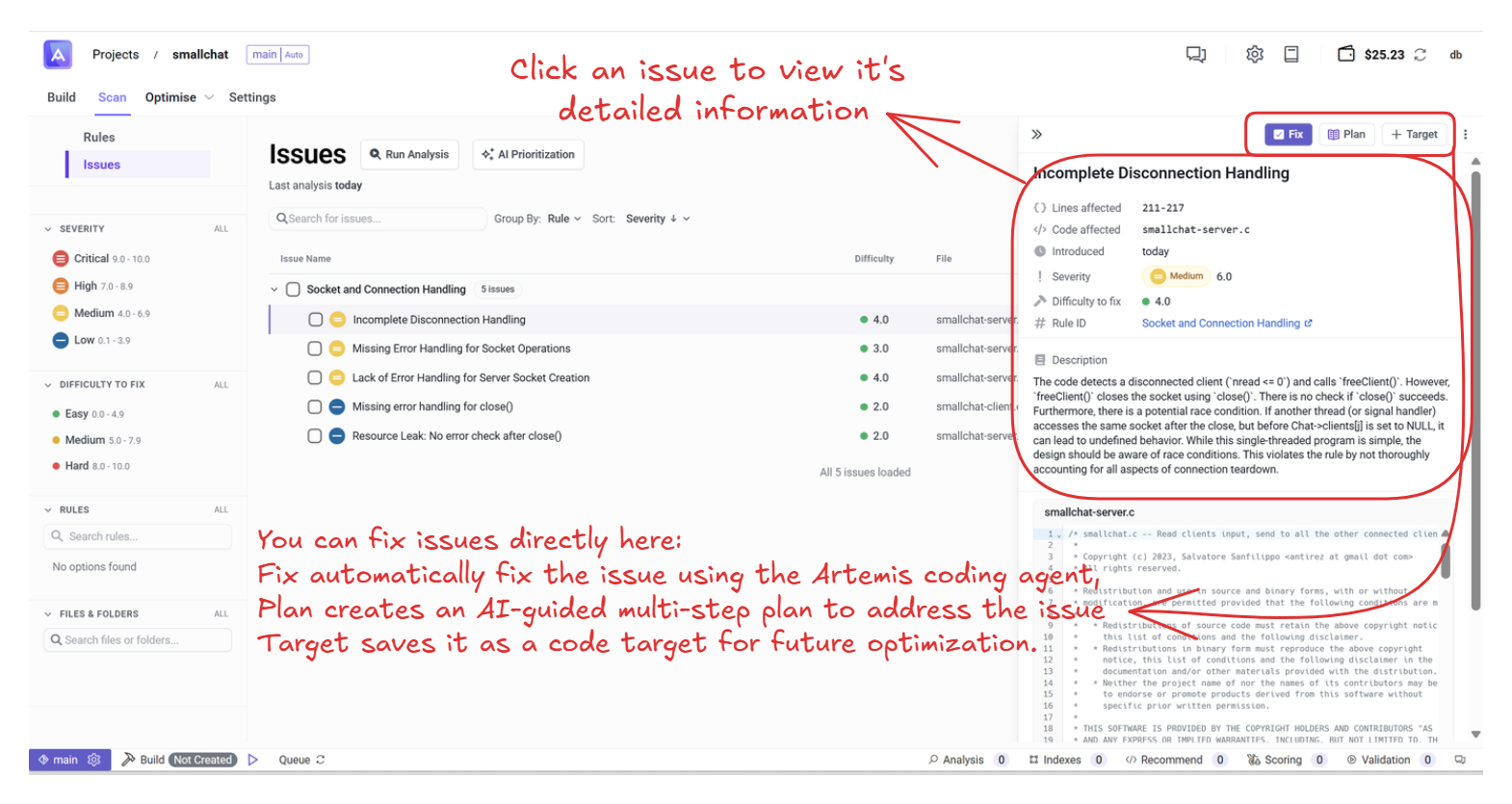
Benefits of Issue Detection
- Prioritization – Severity and difficulty scores help teams focus on high-risk, easy-to-fix issues first.
- Visibility – Developers can quickly locate and understand problems in the codebase.
- Continuous Improvement – Regular scans maintain consistent code quality and project stability over time.