Build Overview
The Build section of Artemis is designed to help improve and enhance software projects with the assistance of agents. It includes three main modes: Plan, Standalone Tasks, and Chat. In each mode you can choose your desired model.
You can access build panel by clicking on your selected project, then click on build:
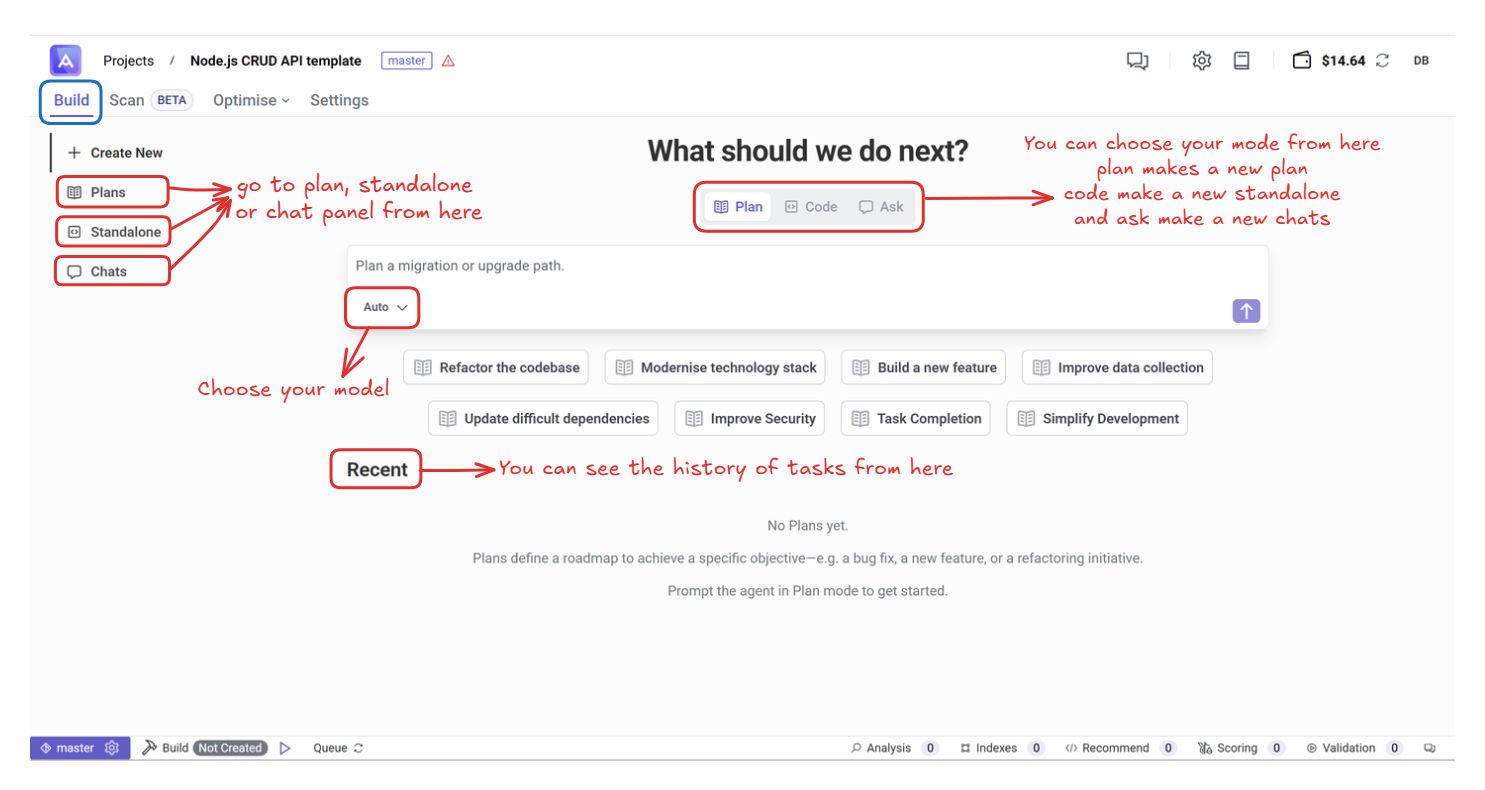
Plan Mode
In Plan Mode, Artemis helps users create detailed development strategies by asking a series of questions about the project. After gathering the required information, it generates a clear and structured plan. This plan includes sub-plans with compllete details, some for the user to complete and others for automated agents. You just need to prompt Artemis, and it will ask all the necessary questions for your plan. After running each sub-plan, you can validate or publish it.
Standalone Task Mode
The Standalone Task Mode focuses on providing code changes that can be directly applied to the user’s codebase. When you switch to this mode, Artemis generates a code update and saves it as a standalone task. Each task tracks the changes made, allowing users to monitor their project’s progress. The changes can be applied automatically by an agent or handled through Git actions. Additionally, issues detected in the Scan section are available in the standalone task history.
Chat Mode
The Chat Mode offers a conversational interface powered by a routine LLM (Large Language Model). Users can submit prompts and interact with the system to get real-time help or suggestions. This flexible communication approach can be used for various project-related queries, from simple questions to complex decision-making.