Changeset
Changesets are AI-powered code improvement workflows in Artemis. They help you analyze, fix, and validate code changes with automation and AI assistance.
How to Create a Changeset?
Step 1: Open Targets
Navigate to:
Project → Optimise → Targets
Step 2: Start a New Changeset
Click Create changeset at the top of the panel.
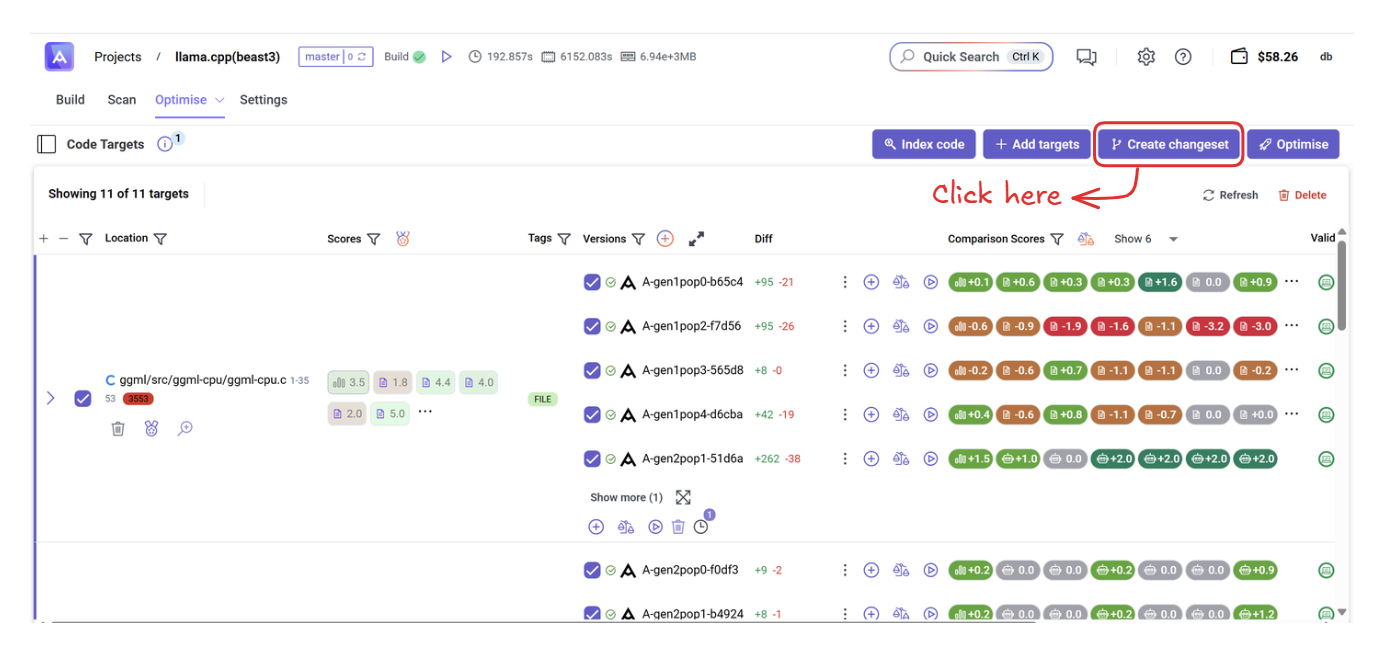
Step 3: Select your Targets
Pick specific code targets and select which version you want to use for each.
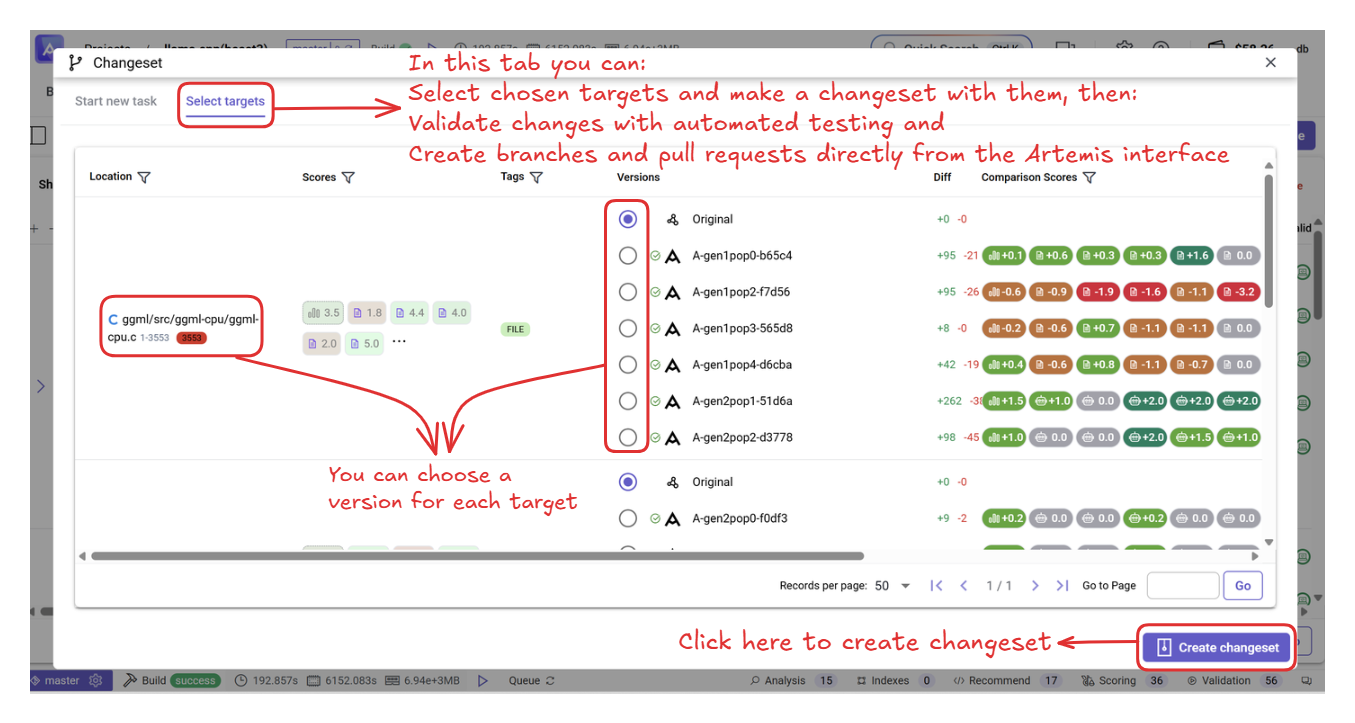
Here you can:
- Mix and match chosen versions for multiple targets
- Validate the changes automatically
- Create a branch and open a pull request