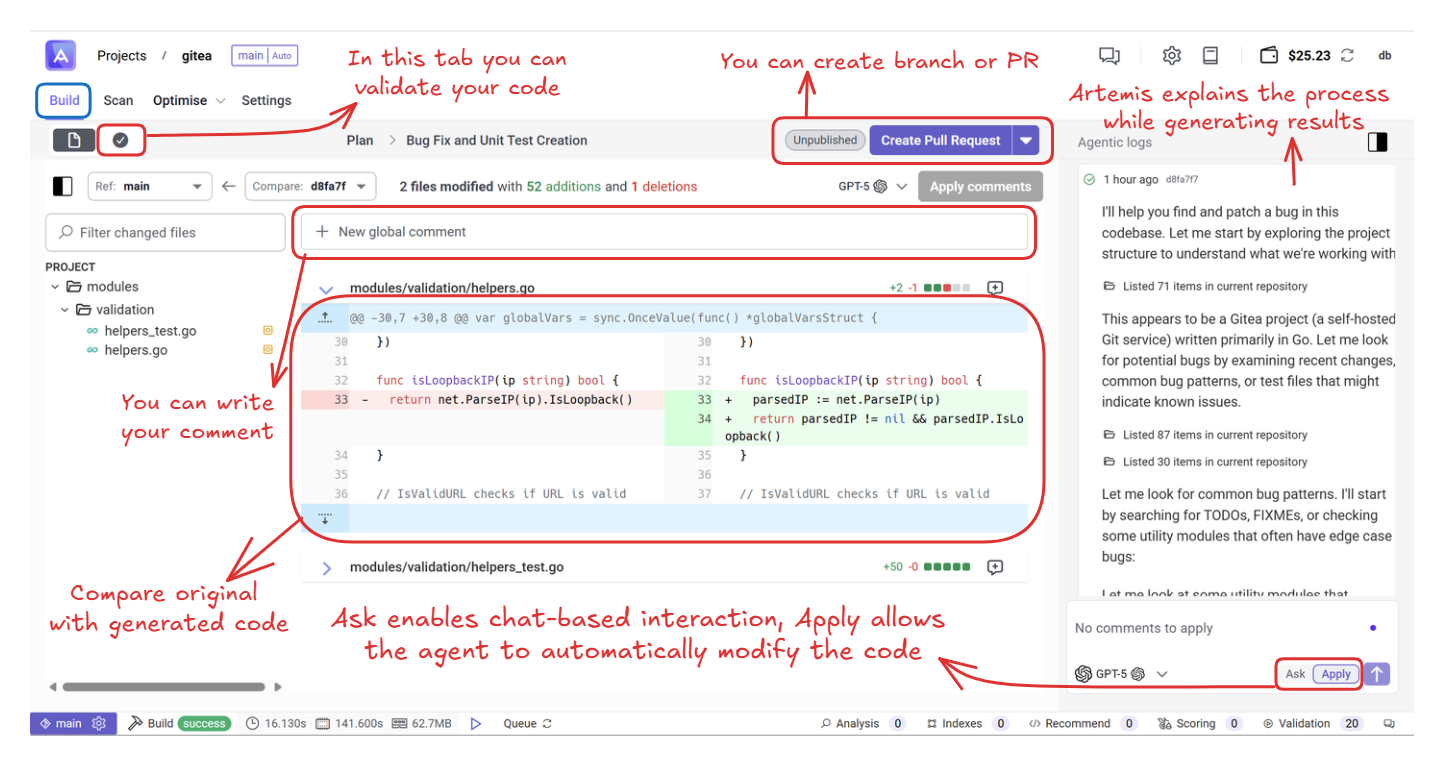Standalone
The Standalone Task Mode in Artemis allows users to apply code changes directly to their project in an organized and trackable way. It enables efficient updates by generating self-contained tasks that can be reviewed, applied, and tracked throughout the development process — improving both workflow efficiency and code quality.
Key Features
- Code Changes – After selecting your preferred model and prompt, Artemis generates updates as standalone tasks. These can be viewed on the Changeset page.
- Git Integration – Standalone tasks integrate seamlessly with Git, making it easy to review, commit, and merge generated changes.
- Automated Application – You can let the agent apply the generated changes automatically, accelerating your workflow.
- Change Tracking – Each task records its own change history, allowing you to monitor progress and version evolution over time.
Step 1: Create a New Task
Open the Build panel and click New Task to create a new standalone task.
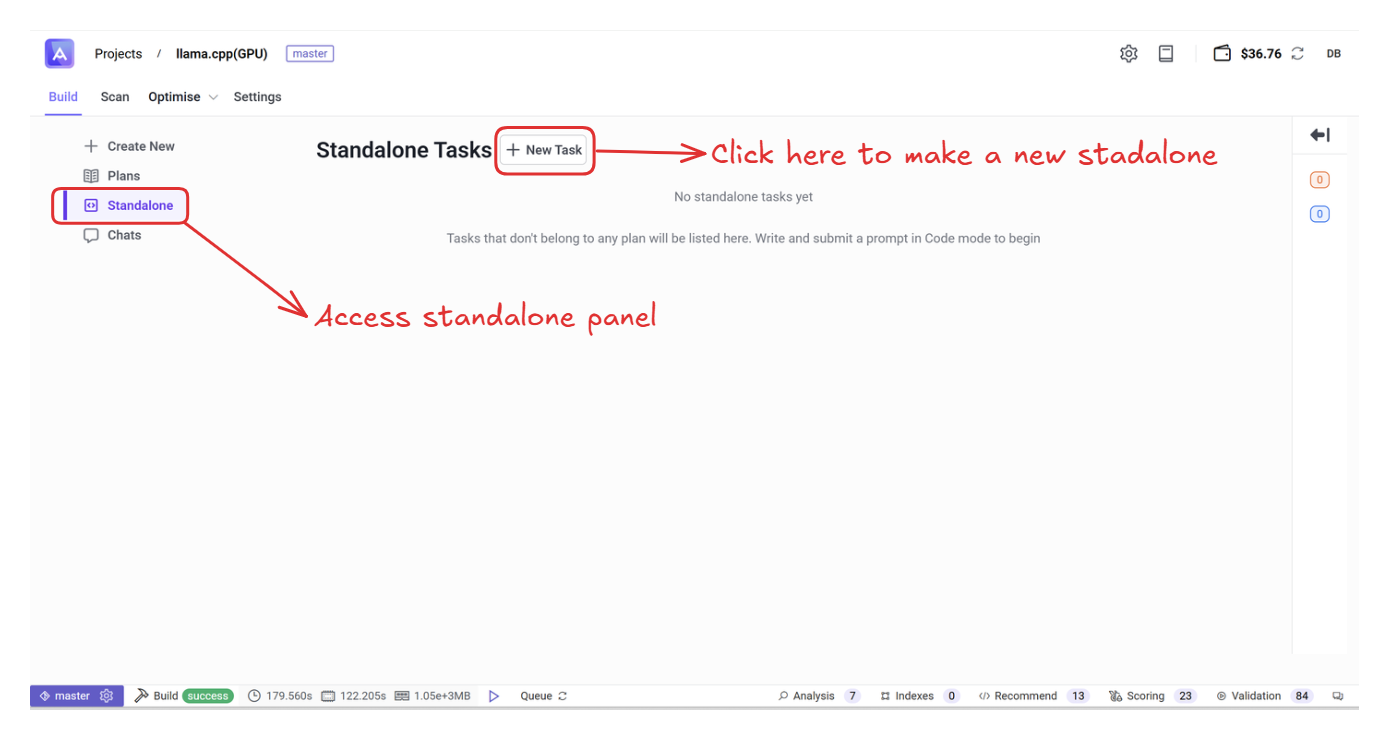
Step 2: Configure the Task
Set up your configuration parameters, including the model, prompt, and execution mode.
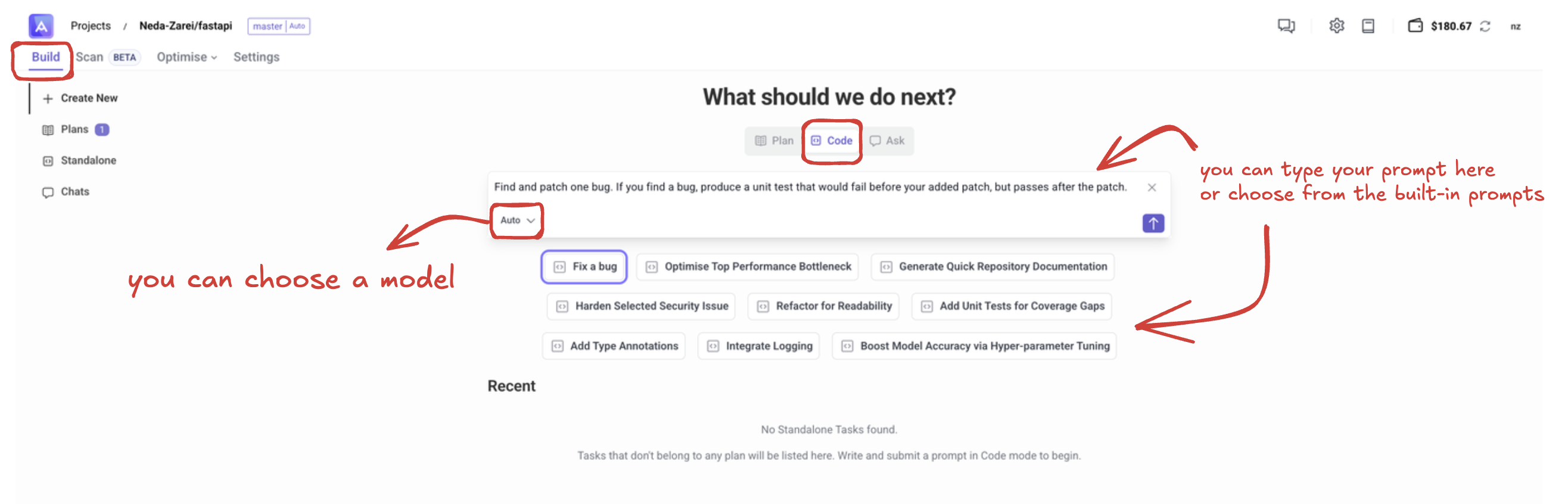
Step 3: Run the Task
Once configured, send the prompt to generate code updates. You'll then be redirected to the Changeset page where you can review and apply the changes.
After sending the prompt you will be redirected this page: